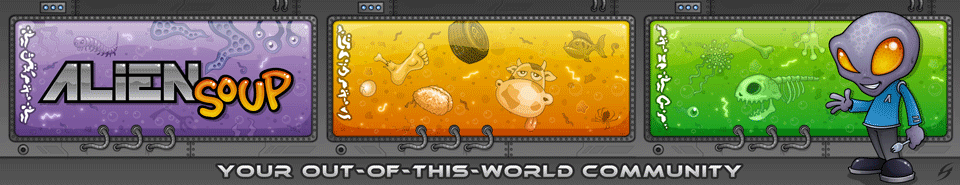Robby
Helper Bot
Leawo PowerPoint to Video Pro 2.8.0.0
 The best PowerPoint to video converter software program that offers the easiest and the most practical solution to convert PowerPoint to video in nearly all formats. From trade shows to makeup ads, from courseware to church sermons, from in-store displays to video podcast, this PowerPoint to Video Pro Converter handles all. Key features:
The best PowerPoint to video converter software program that offers the easiest and the most practical solution to convert PowerPoint to video in nearly all formats. From trade shows to makeup ads, from courseware to church sermons, from in-store displays to video podcast, this PowerPoint to Video Pro Converter handles all. Key features:
Click To Download!
- Convert PowerPoint to 180+ popular video formats with 100% high quality.
- Friendly with all PowerPoint versions, including 2000, 2002, 2003, 2007, 2010 and 2013 of 32-bit and 64-bit.
- Retain all elements of original PowerPoint files. No data loss and quality loss.
- Tens of specified profiles preset for web services and end-devices like YouTube, iPad, iPhone and more.
- Personalize the output video presentation with specific logo or background music.
Click To Download!